Binance - Cryptocurrency Exchange

Binance is one of the world's largest cryptocurrency exchanges. Founded in 2017 by Changpeng Zhao, it offers a platform for trading various cryptocurrencies. Binance provides a wide array of financial services, including spot trading, futures trading, margin trading, and more. It supports hundreds of cryptocurrencies and has its own native token, Binance Coin (BNB), which can be used for trading fee discounts and other purposes within the ecosystem.
Binance P2P
Binance P2P (Peer-to-Peer) is a platform within Binance that allows users to buy and sell cryptocurrencies directly with each other. Unlike traditional exchange trading, P2P trading lets users trade crypto assets directly without an intermediary, although Binance provides the platform and escrow service to ensure secure and fair transactions. This service often supports various payment methods, including bank transfers, e-wallets, and other local payment options.
Binance for Indians
For Indian users, Binance offers a tailored experience, allowing them to trade cryptocurrencies in compliance with local regulations. Indian users can access the platform in their local currency (INR) through P2P trading and other services. Binance has become a popular option for Indian crypto traders due to its extensive range of services and the ability to trade directly with other users using the Indian rupee.
Binance Mobile App
The Binance mobile app is a comprehensive tool for cryptocurrency trading and management. Available for both Android and iOS, it provides features such as:
- Trading: Spot, futures, margin trading, and more.
- Wallet: Securely store, receive, and send cryptocurrencies.
- Price Alerts: Get notified about price movements.
- Staking: Earn rewards by staking certain cryptocurrencies.
- Savings: Earn interest on your crypto holdings.
- News: Stay updated with the latest market news and insights.
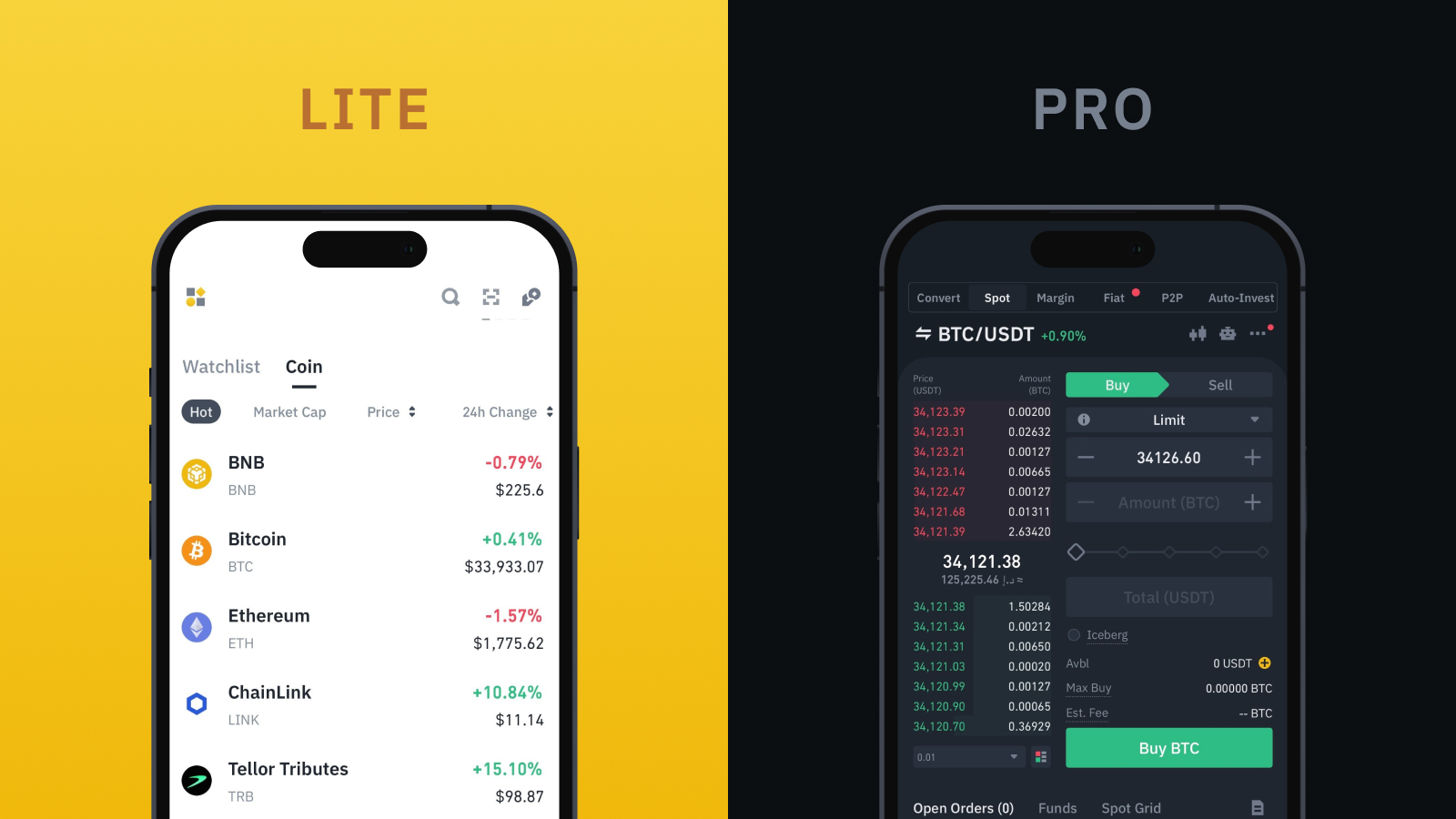
For those new to trading or looking to enhance their skills, Binance offers a variety of resources:
- Binance Academy: A comprehensive educational platform with articles, videos, and courses on blockchain, cryptocurrencies, and trading strategies.
- Blog and News: Regular updates and market analysis.
- Customer Support: 24/7 support through live chat, email, and help center.
- Community: Engage with other traders and get insights through Binance's community forums and social media channels.
How to Use Binance P2P
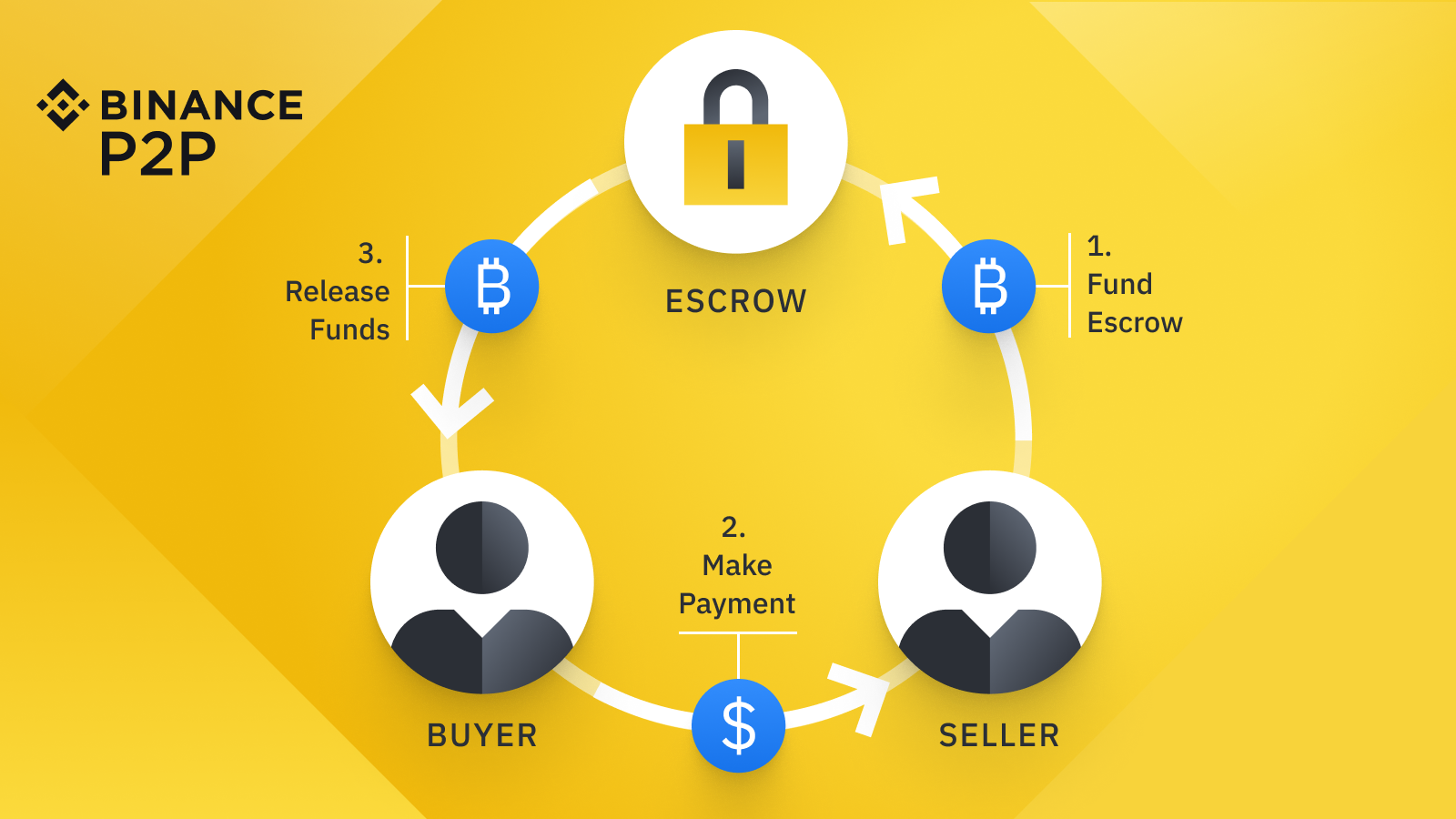
Using Binance P2P (Peer-to-Peer) is a straightforward process. Here’s a step-by-step guide to help you get started:
1. Set Up Your Account
a. Register and Verify:
- Go to the Binance website or download the Binance mobile app.
- Create an account by providing your email address and setting a password.
- Complete the identity verification (KYC) process by submitting the required documents (e.g., ID proof, selfie, address proof).
b. Enable Security Features:
- Set up Two-Factor Authentication (2FA) for added security.
2. Access Binance P2P
a. Navigate to P2P:
- On the Binance app: Tap on "Trade" at the bottom of the screen and select "P2P" from the top menu.
- On the Binance website: Go to the "Trade" section in the top menu and select "P2P."
3. Buy Cryptocurrency on Binance P2P
a. Select 'Buy':
- Choose the cryptocurrency you want to buy (e.g., BTC, USDT, BNB, ETH, etc.).
- Select the "Buy" option.
b. Filter Ads:
- Filter ads based on your preferred payment method and currency (e.g., INR for Indian users).
c. Choose an Ad:
- Review the available ads and select one that suits your needs (consider the price, payment method, and seller's reputation).
d. Place Order:
- Enter the amount you want to buy and confirm the order.
- Follow the instructions provided by the seller for making the payment.
e. Make Payment:
- Transfer the funds to the seller using the specified payment method.
- Click on "Transferred, Notify Seller" once you have made the payment.
f. Wait for Release:
- The seller will verify the payment and release the cryptocurrency to your Binance wallet.
4. Sell Cryptocurrency on Binance P2P
a. Select 'Sell':
- Choose the cryptocurrency you want to sell.
- Select the "Sell" option.
b. Filter Ads:
- Filter ads based on your preferred payment method and currency.
c. Choose an Ad:
- Review the available ads and select one that suits your needs.
d. Place Order:
- Enter the amount you want to sell and confirm the order.
e. Confirm Receipt of Payment:
- Wait for the buyer to transfer the payment to you.
- Once you receive the payment, confirm receipt and release the cryptocurrency to the buyer.
5. Tips for Safe P2P Trading
- Verify Sellers/Buyers: Always check the reputation and feedback of the counterparty before initiating a trade.
- Use Escrow: Binance P2P provides an escrow service to secure the transaction. Ensure that the funds are in escrow before releasing the cryptocurrency.
- Communicate: Use the in-platform chat to communicate with the buyer/seller if necessary.
- Follow Instructions: Carefully follow the payment instructions provided by the seller/buyer.
6. Additional Features
a. Create Your Own Ad:
- You can create your own buy/sell ad to set your preferred price and payment methods.
b. Appeals:
- If there’s a dispute, you can open an appeal. Binance’s customer service team will mediate the issue.
By following these steps, you can securely and efficiently trade cryptocurrencies on Binance P2P. If you have any specific questions or need further assistance, feel free to ask!