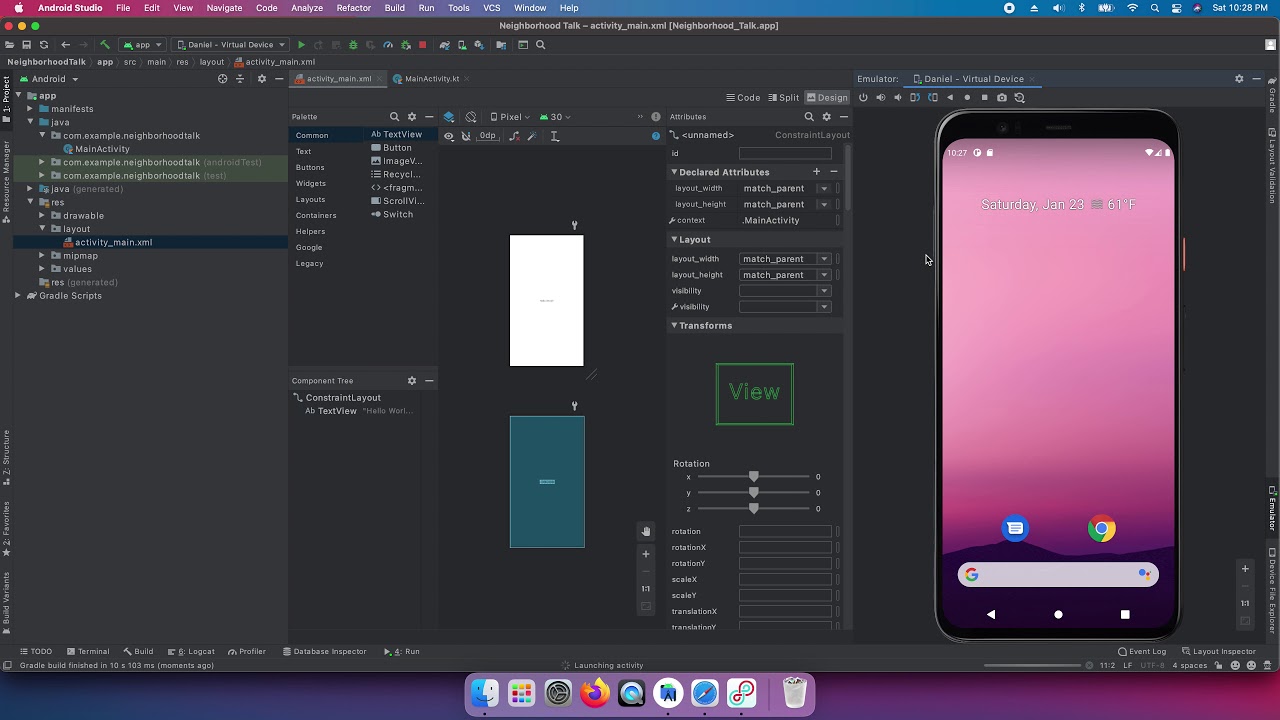What is Android Studio

Android Studio is the official integrated development environment (IDE) for Google's Android operating system. It is built on JetBrains' IntelliJ IDEA software and is specifically designed for Android development. Here are the key features and components of Android Studio:
-
Code Editor: Android Studio offers a powerful code editor with advanced code completion, refactoring, and code analysis capabilities. It supports Kotlin, Java, and C++ languages.
-
Layout Editor: The IDE includes a visual layout editor that allows developers to build user interfaces by dragging and dropping UI components. It also provides a split view, showing both the design and XML code simultaneously.
-
APK Analyzer: This tool helps developers inspect the contents of their APK (Android Package) files to reduce the size and optimize performance.
-
Emulator: Android Studio comes with an Android Emulator that allows developers to test their apps on a wide variety of virtual devices across different Android versions and configurations.
-
Code Templates and Sample Apps: It includes various templates and sample applications to help developers get started quickly and implement common app functionalities.
-
Gradle Build System: The IDE uses Gradle as its build system, which offers flexible and customizable builds. Gradle allows for easy dependency management and supports multi-module projects.
-
Debugging and Testing Tools: Android Studio provides robust debugging tools, including a debugger, logcat (for logging), and tools for testing apps on physical and virtual devices. It also supports unit testing and UI testing.
-
Profiler: The Android Profiler helps developers monitor app performance in real-time, providing insights into CPU, memory, network, and energy usage.
-
Version Control Integration: The IDE integrates with version control systems like Git, allowing developers to manage their codebase and collaborate with others.
-
Instant Run: This feature speeds up the development cycle by allowing developers to see changes instantly without restarting the app.
-
Support for Google Cloud: Android Studio integrates with Google Cloud tools, enabling developers to use cloud services such as Firebase for backend support, analytics, and real-time databases.
Android Studio is continuously updated by Google to include the latest Android development tools and APIs, ensuring developers have access to the newest features and best practices in Android app development.