Google Search Console

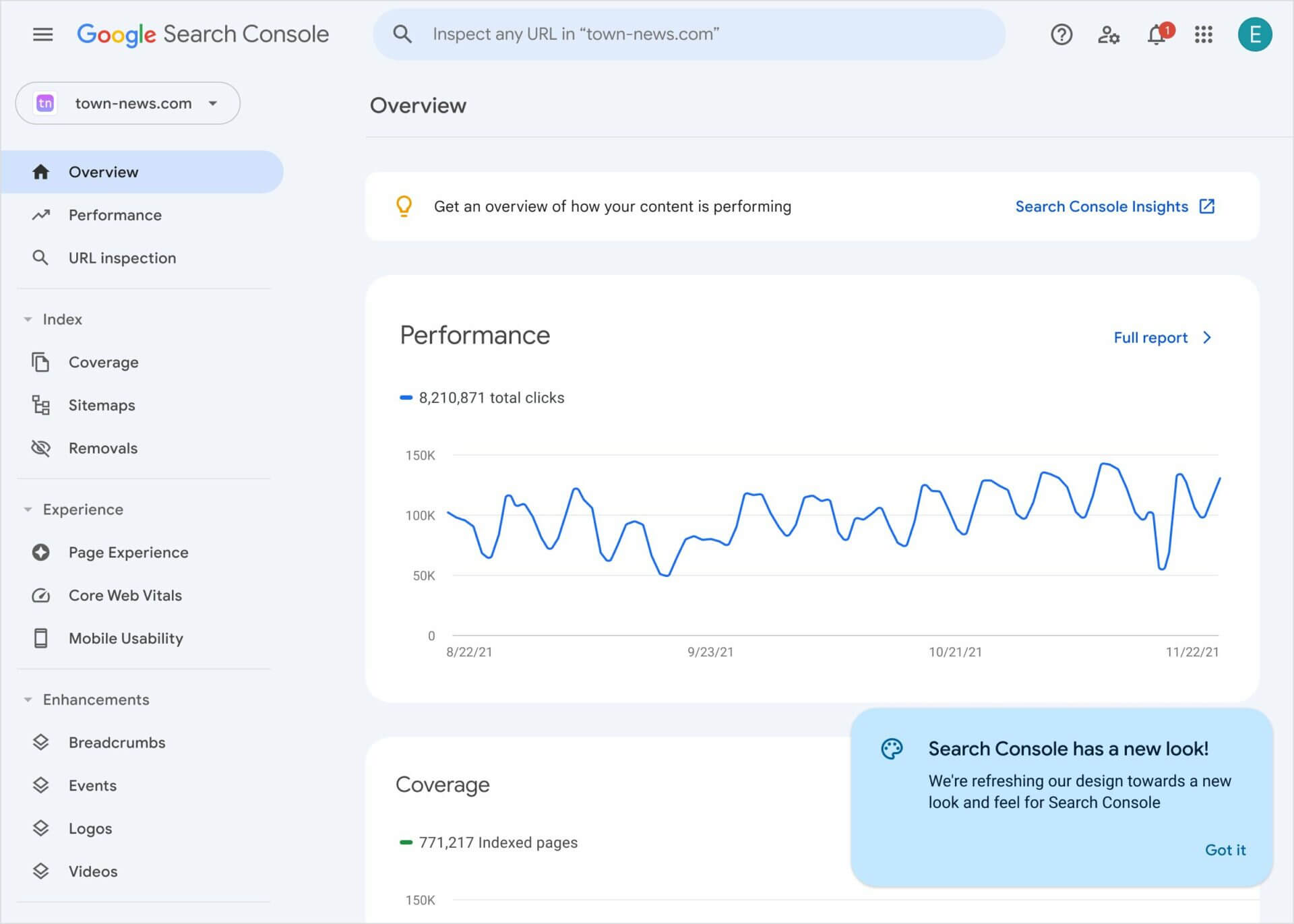
Google Search Console is a free tool offered by Google that helps website owners and webmasters monitor, maintain, and improve their site's presence in Google Search results. It provides a wealth of information and insights about how Google views your site and how it performs in search results.
Key features of Google Search Console include:
1. **Performance Data**: You can see how your site is performing in Google Search, including metrics like clicks, impressions, click-through rates (CTR), and average position for your queries.
2. **Index Coverage**: This section shows which pages of your site are indexed by Google and highlights any errors or issues that might prevent pages from being indexed.
3. **Sitemap Submission**: You can submit sitemaps to help Google discover and index your pages more efficiently.
4. **Mobile Usability**: This feature helps you identify issues affecting how your site appears and functions on mobile devices.
5. **Security Issues**: Google alerts you if it detects any security issues, like malware or hacking, that could affect your site.
6. **Manual Actions**: If your site is penalized for violating Google's guidelines, you'll be notified here and can take steps to address the issues.
7. **Rich Results**: You can check how well your structured data (like schema markup) is performing and if there are any issues.
8. **URL Inspection Tool**: This allows you to check how a specific URL is viewed by Google, including its index status and any potential issues.
Overall, Google Search Console is an essential tool for optimizing your site for better search performance and resolving any issues that may arise.