JavaScript console.log()
Example
Write to the console:
console.log("Hello world!");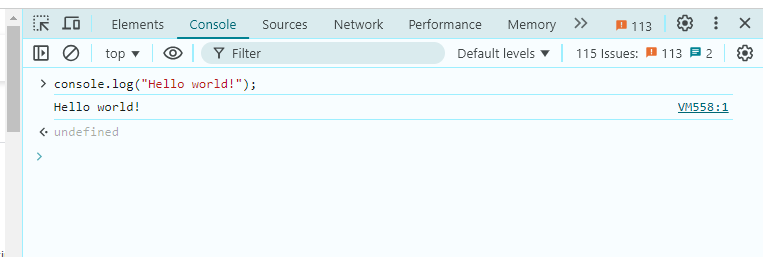
More examples below.
Description
The log() method writes (logs) a message to the console.
The log() method is useful for testing purposes.
Note
When testing console methods, be sure to have the console view visible.
Press F12 to open the console veiw.
Syntax
console.log(message)Parameters
| Parameter | Description |
| message | Required. The message to write to the console. |
More Examples
Write an object to the console:
const myObj = {firstname:"John", lastname:"Doe"};
console.log(myObj);Write an array to the console:
const myArr = ["Orange", "Banana", "Mango", "Kiwi"];
console.log(myArr);